Overview:
This guide will cover the steps required to install the base OPOS driver for GTP-250III Senor printer
Note: The Senor GTP-250III offers several connection methods. ClickPOS suggest that Ethernet or USB be used due to printing speed and ease of setup.
Senor OPOS Installation:
- Download GTP-250III_OPOS.zip to a safe location. (You can RUN instead if you feel more comfortable)
- Open GTP-250II_OPOS.zip by double-clicking the file (by default this will open within Windows archive tool)
- Execute SENOR UPOS Driver Setup Ver1.0.5 (or equivalent) by double-clicking the file
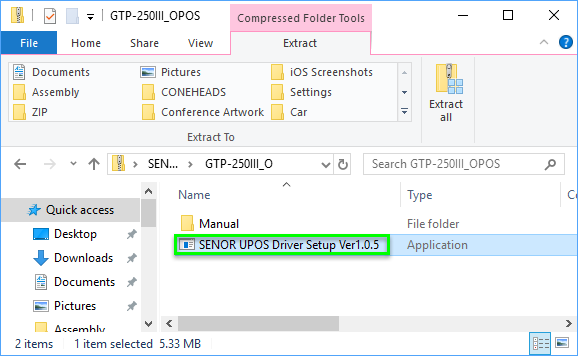
- Select RUN when the archive prompt appears
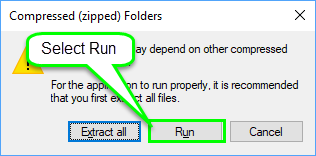
- Select YES if the User Account Control prompt appears
- Complete the installation by following the prompts (In most cases no changes are required)
- Senor OPOS for GTP-250III should now be installed and ready to set up.
- Proceed to the 'Web POS | Senor GTP-250III Connection Guide'